What Is Cricut Access and Is It Worth It?
Everything you need to know about Cricut Access: what is it, what’s included, how to get it, and how to decide if it’s right for you!
If you’re a Cricut crafter, you’ve probably heard about Cricut Access. And if you’re the owner of a newer machine, you might have even seen the option for a free trial of Cricut Access when registering your machine.
But what exactly is Cricut Access? And is it something you need? This post goes through everything you need to know about Cricut Access!
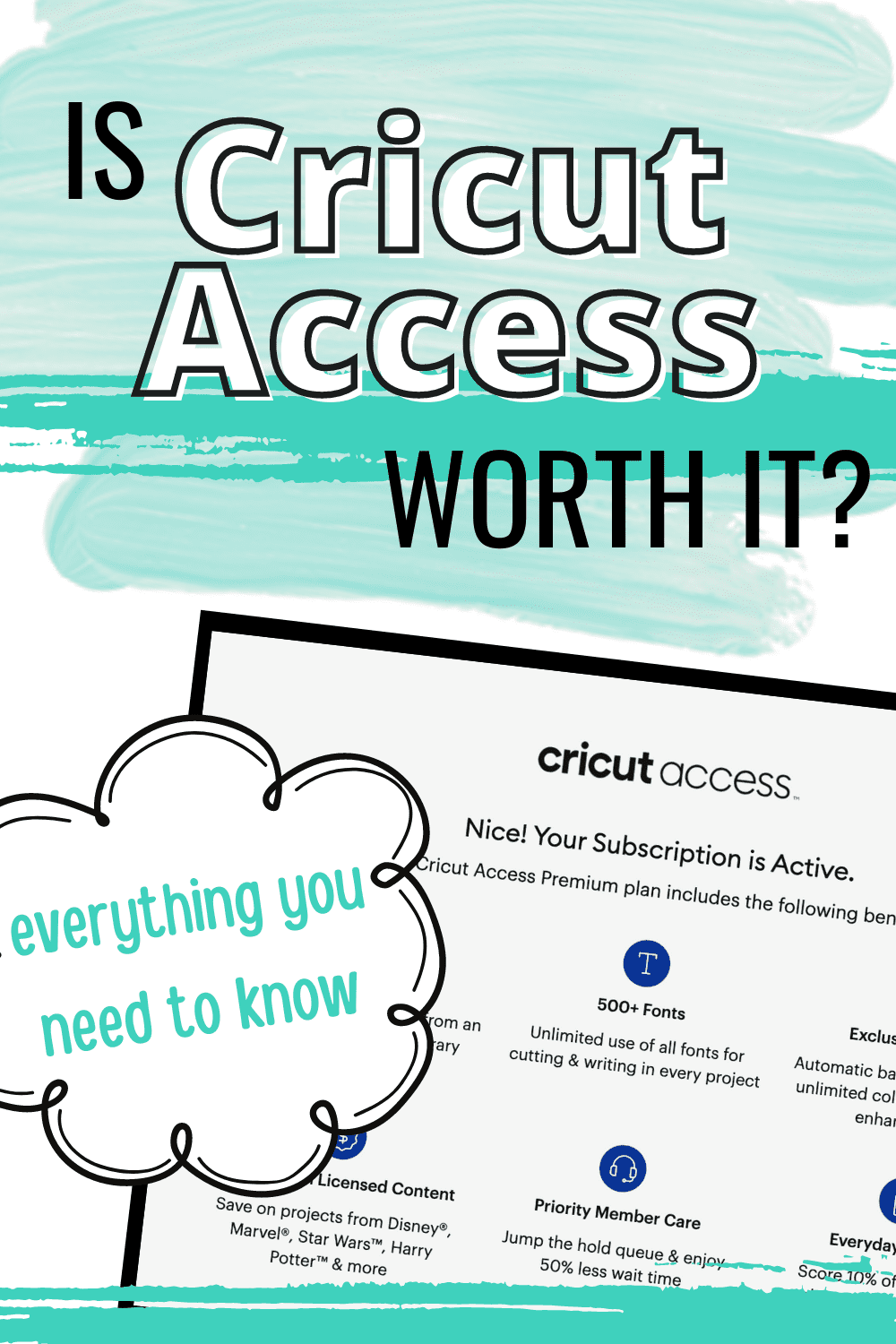
This post contains affiliate links. For more information, see my disclosures here.
More posts you’ll like:

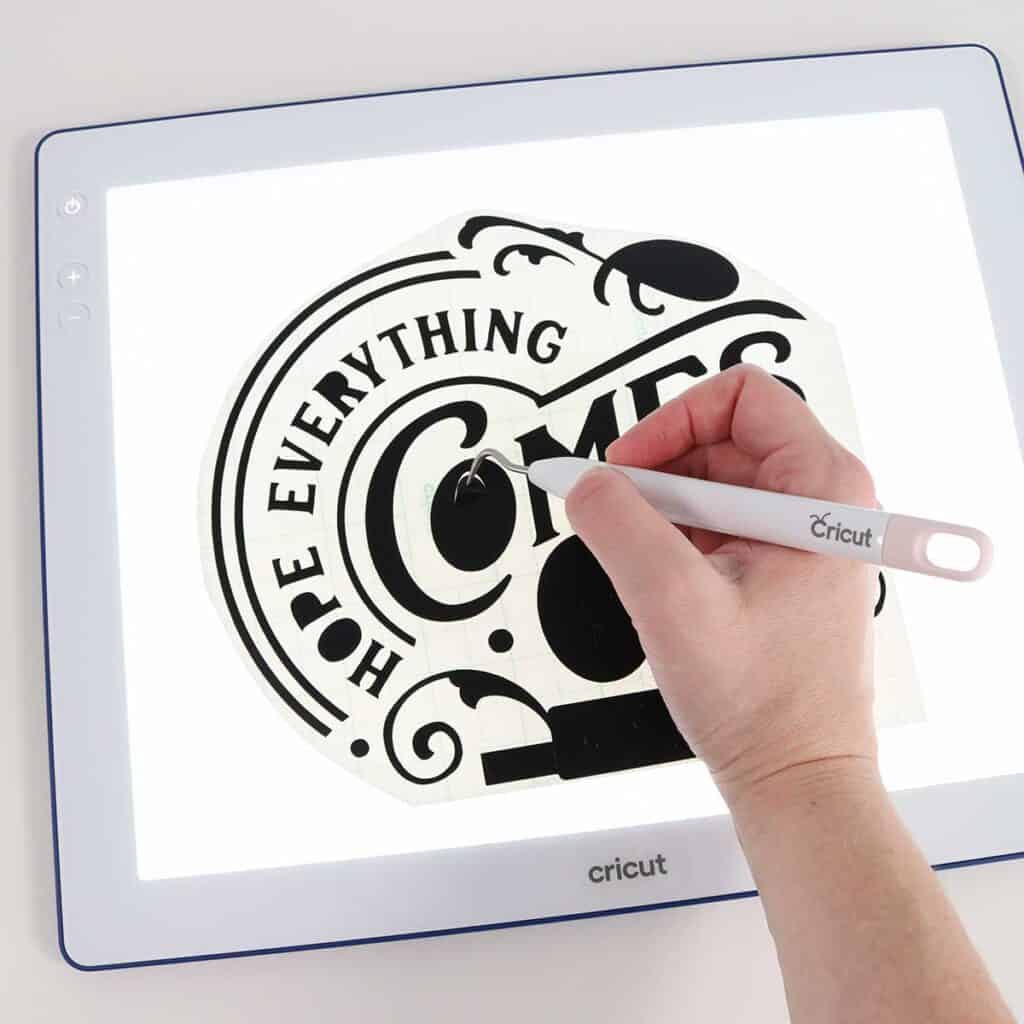
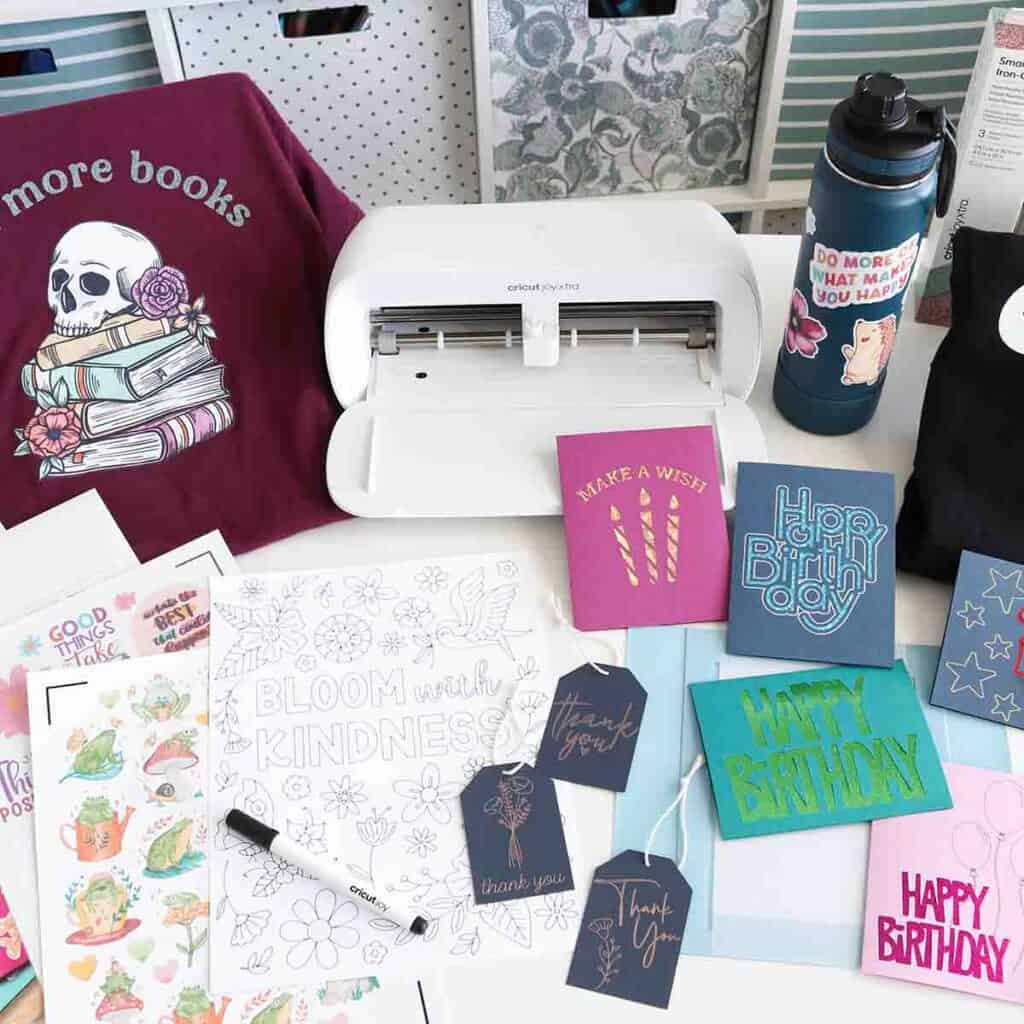
What is Cricut Access?
Cricut Access is a monthly or yearly subscription that gives you tons of perks as a Cricut shopper and user. Members are given access to a huge collection of images, fonts, and projects in the Design Space library (with more being added regularly). Access members also receive extra savings on purchases from Cricut.com.
There are three different options for paid plans (more details on this below): Standard plan (paid monthly), Standard plan (paid yearly), and Premium plan (paid yearly).
What’s included in Cricut Access?
Cricut Access gives you access to:
- 250,000+ images (and more added regularly)
- 700+ fonts
- 10% off licensed images (and 10% off digital mystery boxes)
- thousands of projects
- unlimited collections (a way to organize your projects when using Design Space from a desktop—normally you’d only get 5)
- exclusive Design Space features (like the Automatic Background Remover and Create Sticker)
- 10% off Cricut.com purchases—this includes machines and sale items!
- Priority Member Care (you will be helped much faster anytime you need to contact Cricut support)
- a $10 off coupon code for Cricut.com purchases every 3 months—this is new and such a great perk! You can see more details and the current coupon codes here.
If you sign up for a Premium Access plan (only available if you’re in the US and Canada), you also get:
- 20% off materials purchases (this includes mystery boxes)—this is so worth it!
- free shipping on orders over $50
Every once in awhile, Cricut runs sales on their site that are Access-exclusive, requiring you to have an Access subscription in order to get the sales prices. The more expensive Cricut Mystery Boxes (that include Cricut cuties) are Access-exclusive as well—you can learn more about Cricut Mystery Boxes here.
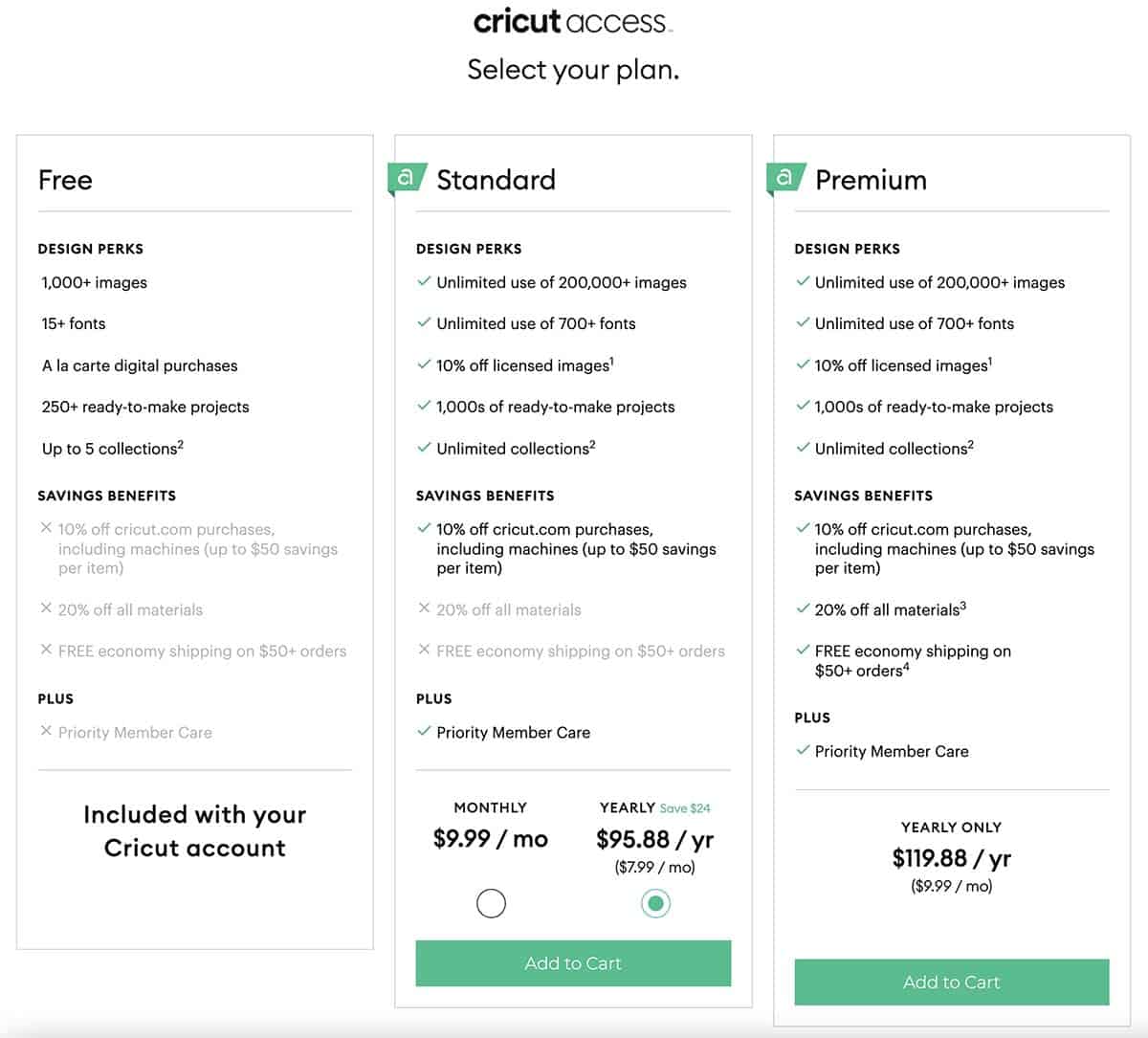
Save $10 on any Cricut machine or heat press with the coupon code AUBREE-10
Is Cricut Access the same thing as Design Space?
No, these are two separate things. Design Space is the free program that you use with your Cricut machine—it’s what allows you to design projects and make them on your machine. Cricut Access is a separate optional, paid subscription that gives you access to extra features in Design Space (listed above) plus other member benefits.
Do you have to pay for Cricut Design Space?
No! The use of Design Space is totally free for all Cricut users (which makes sense, because you wouldn’t be able to complete any cuts or projects without it!). So don’t worry, if you’ve just purchased a machine and want to get crafting, you’re not required to have a Cricut Access membership. You can find thousands of images and a handful of fonts that are free for everyone to use (just filter by “free” if you’re not sure which ones these are). You can also upload your own images and use them for free in Design Space.
However, if you want to unlock the Cricut Access images and fonts in Design Space (denoted by a small green “a” symbol in the corner), then you will need to purchase a subscription plan. Otherwise you’ll be required to pay for each image and font individually (a la carte)—definitely not cost-effective in the long run.
Do you have to pay for Cricut Access?
Yes, Cricut Access is a paid subscription. While Design Space is free, Cricut Access is not. (You do not have to pay for Cricut Access in order to use Design Space.)
How much does Cricut Access cost?
There are three different Cricut Access plan options:
A Standard Cricut Access plan, paid monthly, costs $9.99 a month.
A Standard Cricut Access plan, paid yearly, costs $95.88 (which comes out to $7.99 a month, saving you $24 from the Standard monthly plan).
A Premium Cricut Access plan, paid yearly, costs $119.88. (There is no monthly option for Premium plans, but this would come out to $9.99 a month—so, the same price as the Standard monthly, you just pay for the year up front.) This is hands-down my recommendation if you’re purchasing a Cricut Access plan—the extra savings on materials purchases and the free shipping are worth way more than $24! You do have to be a resident of the US or Canada, however, to purchase a Premium plan.
Can you use coupons or discounts on Cricut Access?
No, there’s no way (that I know of) to get discounts on Cricut Access (and you also can’t use Cricut.com store credits to purchase a plan). But you are eligible for a free 30-day trial the first time you use Cricut Access—more info on free trials below.
Is Cricut Access necessary?
This is kind of a loaded question, but the short answer is no, Cricut Access is not necessary. You can use your Cricut machine and Design Space for free, without an Access plan, and still make all kinds of awesome crafts. In other words, you are not required to purchase Cricut Access.
However…if you want to use any of the Access images, fonts, or projects in Design Space (without having to pay for them a la carte), then Cricut Access is necessary. And depending on what kind of crafter you are, you may find a ton of value in having a subscription (more on this later).
Which Cricut machines work with Cricut Access?
The same machines that are compatible with Design Space work with Cricut Access: Cricut Maker, Explore, and Joy machines.
If you have an older Legacy machine (I had a Cricut Create way back when that used cartridges, if you remember those), it isn’t compatible with Design Space, therefore you wouldn’t need Cricut Access.
How do I purchase Cricut Access?
How you purchase Cricut Access depends on which country you are in and what plan you want:
- Anyone can purchase a Standard monthly plan through the Design Space mobile app.
- Lots of countries (listed in the screenshot below) can purchase either the Standard monthly or Standard yearly plan through Design Space for desktop.
- US, Canada, and UK residents can purchase through Cricut.com.
- Only US and Canada residents can purchase the Premium plan.
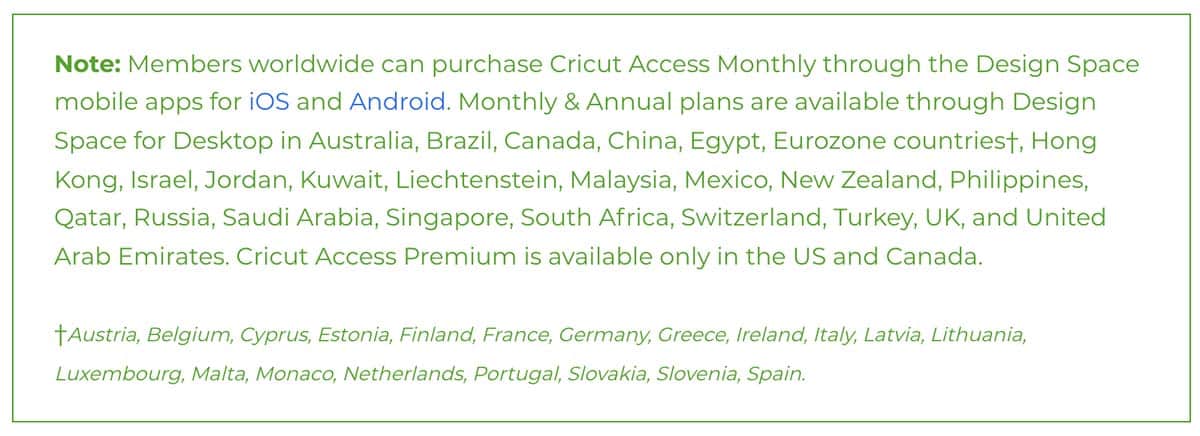
To purchase a Cricut Access subscription from mobile:
Sign in to the Design Space app. Go to the menu (top left corner) and choose Cricut Access. Select “Sign Me Up” and proceed to checkout. In-app purchases will be processed by either your iTunes account (for iOS users) or Google Play account (for Android).
To purchase a Cricut Access subscription from desktop:
Sign in to Design Space. Go to the menu (top left corner) and choose Cricut Access. If you’re eligible for a free trial, it will say so and you can choose “Start Free Trial.” Otherwise, select “Subscribe,” choose monthly or yearly, and select “Add This Plan.” Proceed to checkout.
To purchase a Cricut Access subscription from Cricut.com, click here:
Make sure you are logged in to your account using your Cricut ID and password. Choose the plan you want and click “add to cart.” Then checkout like normal.
For all of these options, once you’ve purchased a plan, it will be activated instantly and you can start enjoying Access benefits across all Design Space platforms and on Cricut.com. (It’s been awhile since I set this up for myself, so I don’t remember if you need to sign out of Design Space and back in first (this would probably only be if you had the desktop app already open when you purchased an Access plan from Cricut.com)…if you’re having any issues, signing out and back in should solve it.)
If you still have questions, see Cricut’s help article on how to purchase Cricut Access.
*Note: you may notice even after purchasing an Access subscription that there will be a handful of images/fonts that still require you to purchase them a la carte (instead of the green “a” symbol you will see a price). These are usually licensed images/fonts, like Disney. Every once in awhile, Cricut releases new licensed image sets for bulk purchase in a Digital Cricut Mystery Box, which is definitely the most cost-effective way to purchased licensed images. If you want to purchase something that’s already in Design Space, though, I recommend purchasing the entire image set to get the best deal, or at least consider it. (From a single image, click on the three dots in the right hand corner and click “View Image Sets.” If the images can be purchased as a set, you will see a box containing all the images and a bulk price—which could be about 1/3 of the cost from buying the images separately! You can click to then see all the images included in the set.)
How to use Cricut Access
Once you’ve purchased a Cricut Access plan or activated a free trial, you’re all set and can start enjoying the perks of Cricut Access instantly! That includes being able to use all the Access images, fonts, and projects in Design Space, plus getting extra savings on Cricut.com purchases! So get crafting and shopping!
In Design Space, Access images and fonts are denoted by a small green “a” in the corner. You will be able to add these to your projects and make them without having to purchase anything separately. Just design and make like you normally would!
If you want to use Cricut Access effectively and get the most for your money, I recommend crafting regularly and utilizing Access images as often as you can—definitely search for images in Design Space first before spending the time creating your own (or the money on svg files elsewhere).
How do you know if images are Cricut Access images?
Cricut Access images are denoted by a small green “a” symbol in the corner and will say “subscribed” if you have a current Access plan.* Fonts will also show the green “a” symbol next to their name (if it shows a price instead, then it’s not included in Access but available for purchase a la carte).
*Cricut Access images may also say “purchased” or “free” instead of “subscribed” (“purchased” may be images that came with a machine purchase and “free” may be Access images that are currently also free to everyone).
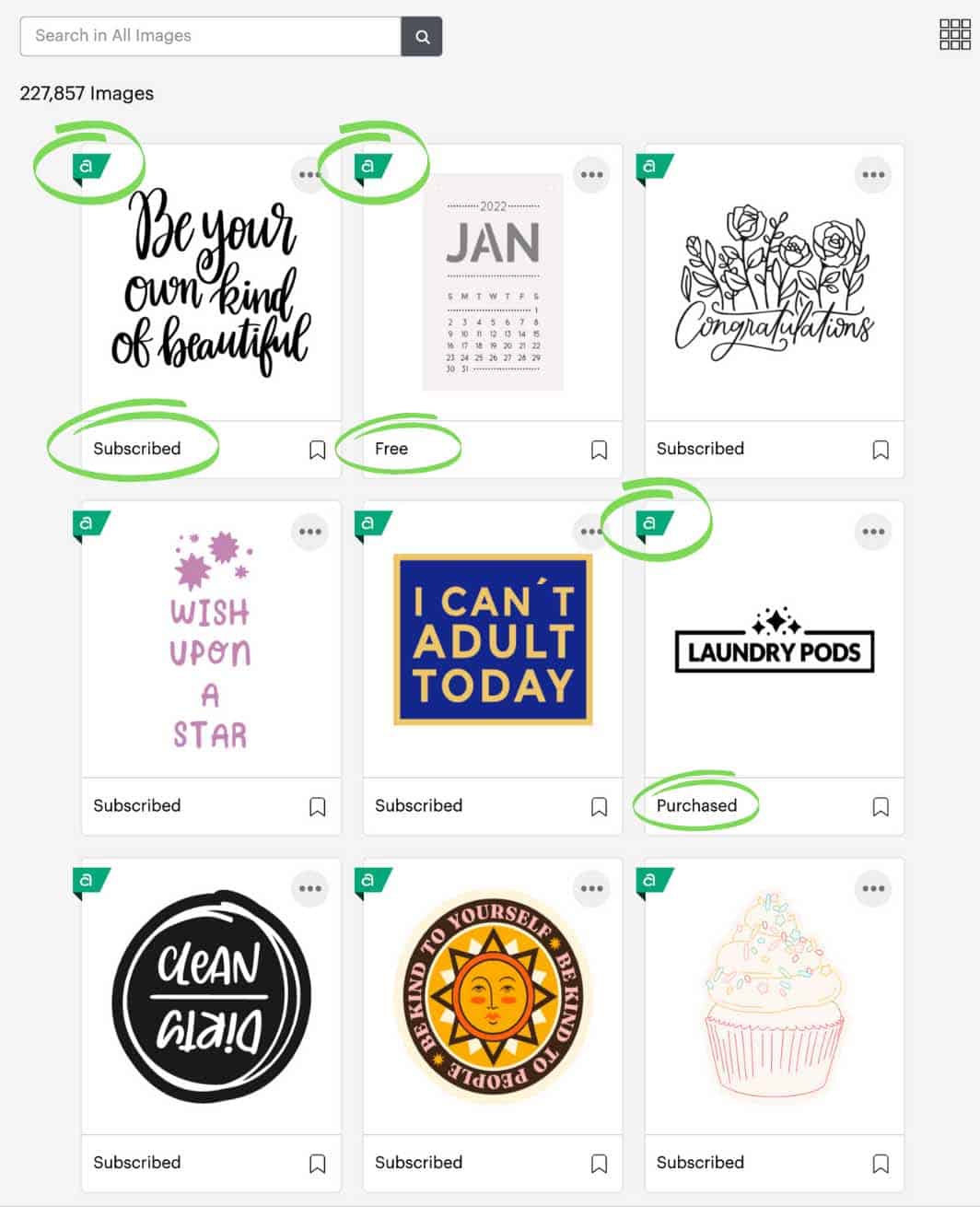
Can you edit or change Cricut Access images?
Yes! You can make as many adjustments to Cricut Access images as you need for your project: you can resize them, slice parts out, weld them together, contour, add offset, add text, change colors (for Print Then Cut), and more. This essentially multiplies your Cricut Access library and makes it that much more valuable!
How do you get a free trial to Cricut Access?
All new Design Space users are eligible for a free 30-day trial to Cricut Access. Your free trial of Cricut Access will give you all the same benefits as a Standard Cricut Access plan for 30 days. Information on starting your free trial is provided when registering a new Cricut machine* (more details on this next).
*I need to double check this with Cricut, but I don’t believe a machine purchase is necessary to get a free trial…I think you’d just need to create a Cricut ID and set up Design Space. Which would be great if you want to get Access ahead of purchasing a machine so you can get 10% off the machine. Definitely worth a shot! (And it might be worth purchasing an Access plan either way to get the 10% off—you’d still be saving money, even if you want to cancel Access after the first month.)
How do you start your free trial to Cricut Access?
If you’ve just purchased a new Cricut machine, you’ll need to register it and set up Design Space on your computer (or tablet or phone). Right after registering, a screen will pop up asking if you want to start your free trial of Cricut Access. You can choose “Start Free Trial” right there, or you can wait and do it later.
If you want to access your free trial later, you can start it from Cricut.com. Or, if you’re in Design Space, you can click on “Cricut Access” in the drop-down menu on the left hand side of the screen. Then just follow the instructions on the screen to get started.
Keep in mind that Cricut Access will automatically renew at the $9.99 a month price until you choose to cancel it.
How do you tell if you’ve already used your free trial?
If you’ve already used your free trial of Cricut Access, you won’t see the free trial screen when you click on “Cricut Access” in the Design Space menu. Instead, you’ll see options to purchase a plan. Or, if you’re currently subscribed to Access, it will say so and give you options to manage your subscription.
You can also check on your subscriptions on Cricut.com under My Account.
How to cancel Cricut Access
You are free to cancel Cricut Access (either a paid plan or a free trial) at any time.
If you purchased a plan through the mobile app, you can cancel it through iTunes or Google Play.
Otherwise, you can cancel Cricut Access from your account page on Cricut.com (or, if you’re in Design Space, you can go to “Cricut Access” in the drop-down menu on the left hand side of the screen, click on “Manage Subscription,” and it will take you to Cricut.com).
Once you’re signed in to your account, select the person icon by your name and go to “My Account”. Then scroll down and click on the box that says “Subscriptions” or choose from the menu on the left. From here, you’ll see all your subscriptions. You can either edit your payment info or choose “Cancel” to cancel the auto renewal.
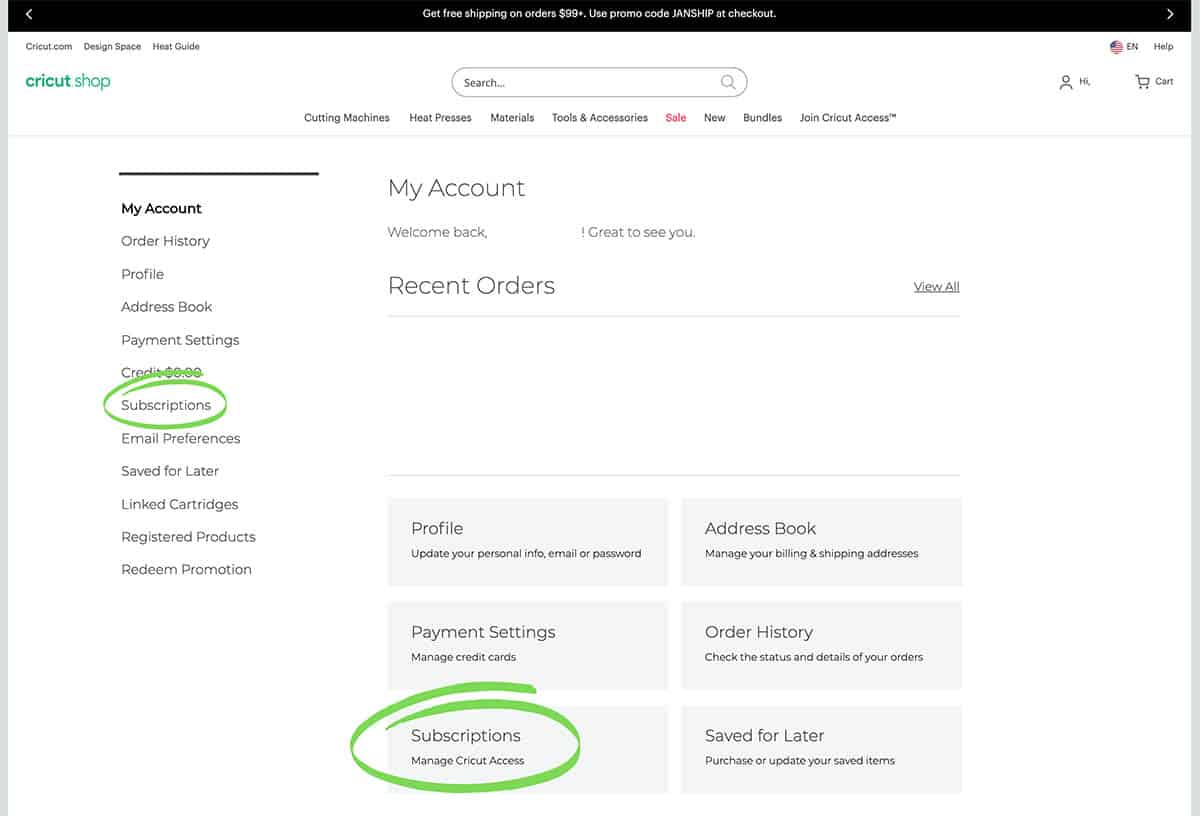
After canceling, you will still be able to use your Cricut Access plan until the end of the billing cycle.
Can you use Cricut Access images after canceling a subscription?
If you saved projects with Access images while using a free trial or paid Cricut Access plan, those images will no longer be free to use after canceling Cricut Access (when the final billing cycle is complete). You will still be able to see and edit the project, but once you go to make it, you will have to pay for each Access item.
Can you sign up for Cricut Access a second time?
If you’ve previously canceled a Cricut Access subscription—maybe to take a few months or a year off—but now you want to start it up again, you definitely can! I did this when I had a newborn baby and realized I wasn’t crafting enough to make the cost worth it. When you’re ready to sign up again, just follow the same steps above to purchase a new subscription!
If you previously saved projects using Access images or fonts, once you’re re-subscribed, those projects will be free to make again!
How do I change or upgrade my Cricut Access subscription?
You can manage your subscriptions by signing in to your account on Cricut.com and clicking on the box that says “Subscriptions.” If you purchased a plan through the mobile app, you can manage your subscription through iTunes or Google Play.
If you want to upgrade your plan, it should be just a matter of canceling your old plan and purchasing the new one. When I upgraded from a Standard monthly to the Premium, I believe I purchased the Premium plan from Cricut.com and then went back to my subscriptions and canceled the Standard plan. I also contacted Member Care just to make sure everything went through correctly. I think when you change subscriptions it should automatically set your new start/expiration dates based on when your previous subscription is set to end (essentially prorating the time you have left on it). If you’re worried about that, you can always wait ’til just before your monthly subscription is about to renew or expire (before it charges you for a new month) and cancel/purchase the new plan. Either way, I recommend you contact Member Care for instructions in your specific situation.
Is Cricut Access worth it?
Yes! (And for me personally, the answer is a huge YES!)
Now, this is obviously my opinion, so here are some things to consider if you’re on the fence about purchasing an Access plan:
The amazing perks
Seriously, Cricut Access comes with some huge perks. I’ve saved tons of time and money in the long run by having Access. Now that Cricut has added even more subscriber-only features like Create Sticker (a shortcut method for easily creating kiss-cut or die-cut stickers), the value of having the paid membership has only gone up.
The convenience
I LOVE opening Design Space and being able to search for any images, knowing that I have unlimited access (and instant access) to everything! There are TONS of images, so usually it just comes down to which particular one I want to use for my project. This makes the creative process so fun and easy! I also don’t have to waste time searching anywhere else for images and cut files—everything’s right at my fingertips, in the same program where I’ll cut my project.
The Access-exclusive deals and mystery boxes
If you don’t want to miss out on Access-exclusive Cricut.com deals and mystery boxes, then you’ll definitely want an Access subscription. (This means if you want to start collecting Cricut cuties, then you’ll need an Access subscription!)
The savings
The actual monetary value of all those Access images and fonts is SO much more than the cost of an Access subscription. Obviously you’ll never use all of them….but you might consider how many you’d use in a single month and whether it’d be worth the monthly cost for you. This is what I did when I was first starting out: I told myself that I’d need to make about 5-10 projects a month to make it worth it. If I were purchasing svg files elsewhere, I’d be spending about the same as an Access subscription to get those 5-10 images. The more you make, the cheaper those images become and the more you’re saving in the long run!
And let’s not forget all the other savings you get with Cricut Access:
The savings on Cricut.com purchases has been awesome for me—my Premium subscription more than twice paid for itself with how much I saved in a year! But I love Cricut products and love buying directly from their site! If you aren’t a regular Cricut.com shopper (or maybe you prefer other brands of vinyl), then maybe saving 10-20% and getting free shipping isn’t a big deal to you.
The cost
Probably the biggest factor in deciding whether Cricut Access is right for you is going to be whether you can afford it. (And your budget is also going to determine which plan you get: I totally understand that you might not be able to afford handing over $120 all at once for the yearly Premium plan, but maybe $9.99 a month is within your budget.)
While I love having a Premium Access plan and I think it’s super valuable for me personally, I definitely don’t want you to go broke paying for an Access plan if it’s not in your budget. Or maybe you’d just rather spend that money on physical craft supplies each month, which is great too.
If money’s not an issue, I say go for it—Cricut Access is so nice to have, whether you plan on using your Cricut a lot or a little!
What kind of crafter you are
If you craft as a hobby like I do, you’re going to love Cricut Access! Having full access to everything in Design Space (aside from the licensed stuff) is so handy.
If you’re a small business owner and plan to use your Cricut for your business, Cricut Access might also be super beneficial to you. Cricut has a very generous Angel Policy, allowing you to make and sell finished products that use their images (excluding licensed images). Having access to the Cricut image library could give your business a huge head start! (Not to mention you can probably write this off as a business expense!)
Or maybe you plan to only use your own designs that you upload into Design Space. Maybe you’re a super talented graphic designer or just want to make products with your logo on them. In that case, Access might not be worth it to you.
If you buy Cricut Mystery Boxes
If you’re a Cricut Mystery Box collector, then my answer is ABSOLUTELY YES, Cricut Access is worth it! And upgrade to a Premium plan RIGHT NOW!
First, if you want to be able to buy the more expensive boxes with Cricut cuties, then you’ll need an Access subscription anyway (they’re Access-exclusive). But an Access subscription will also save you a ton of money on the boxes—at least $8 per box!
Should I get Cricut Access?
If you still don’t know whether Cricut Access is right for you, I highly recommend you take advantage of your free 30-day trial and give it a shot—and make as many free projects as you can during that time! I think you’ll see the value right away and love all the added benefits.
Happy crafting!

Don’t forget to pin and save for later!
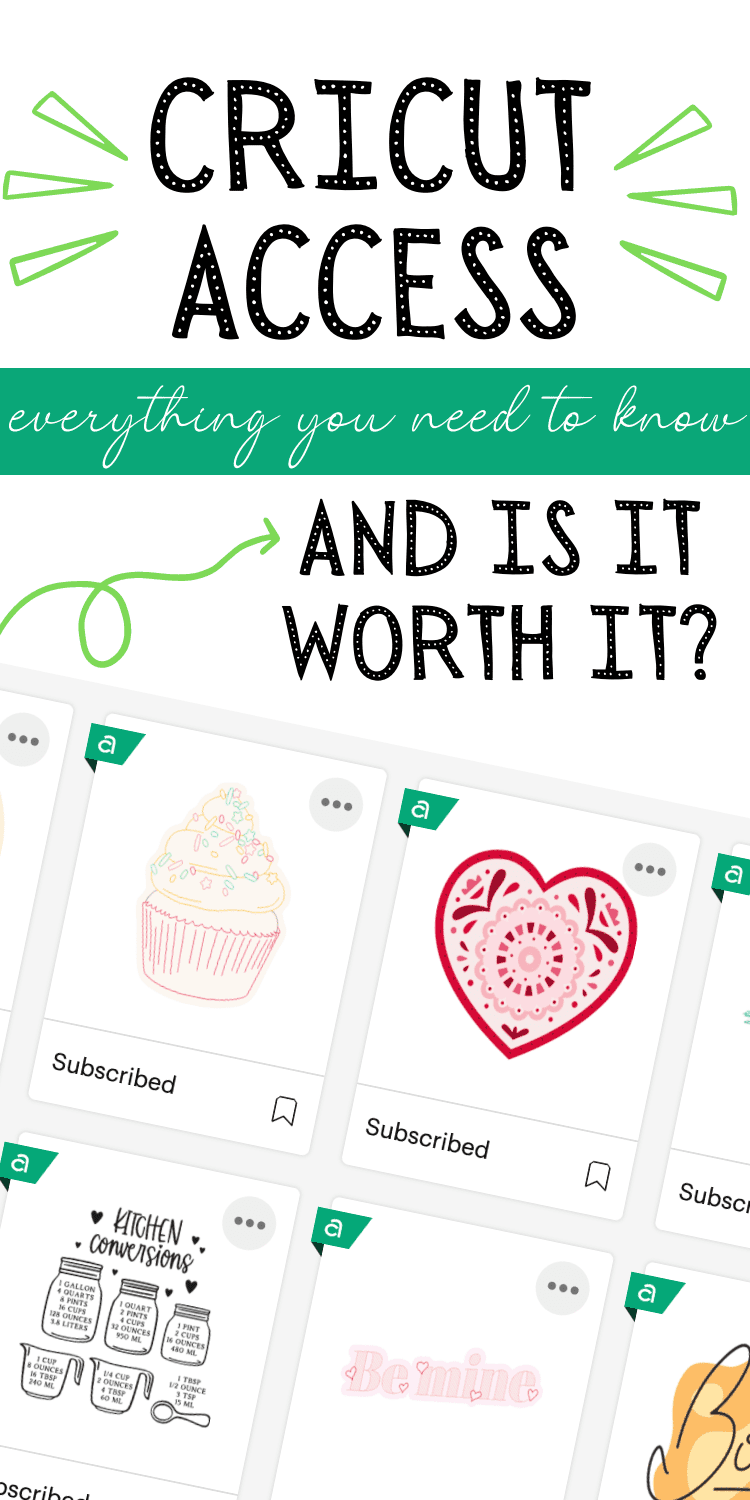

It’s not really optional. Basic things like kiss cuts are only available with a subscription.
Yes, the new Create Sticker feature does require an Access subscription. I think you can still make kiss-cut stickers without using that feature by adjusting the material settings (and just manually doing the steps to make stickers–create an offset, flatten, etc.). But I agree, an Access subscription has lots of advantages and I definitely couldn’t live without mine!