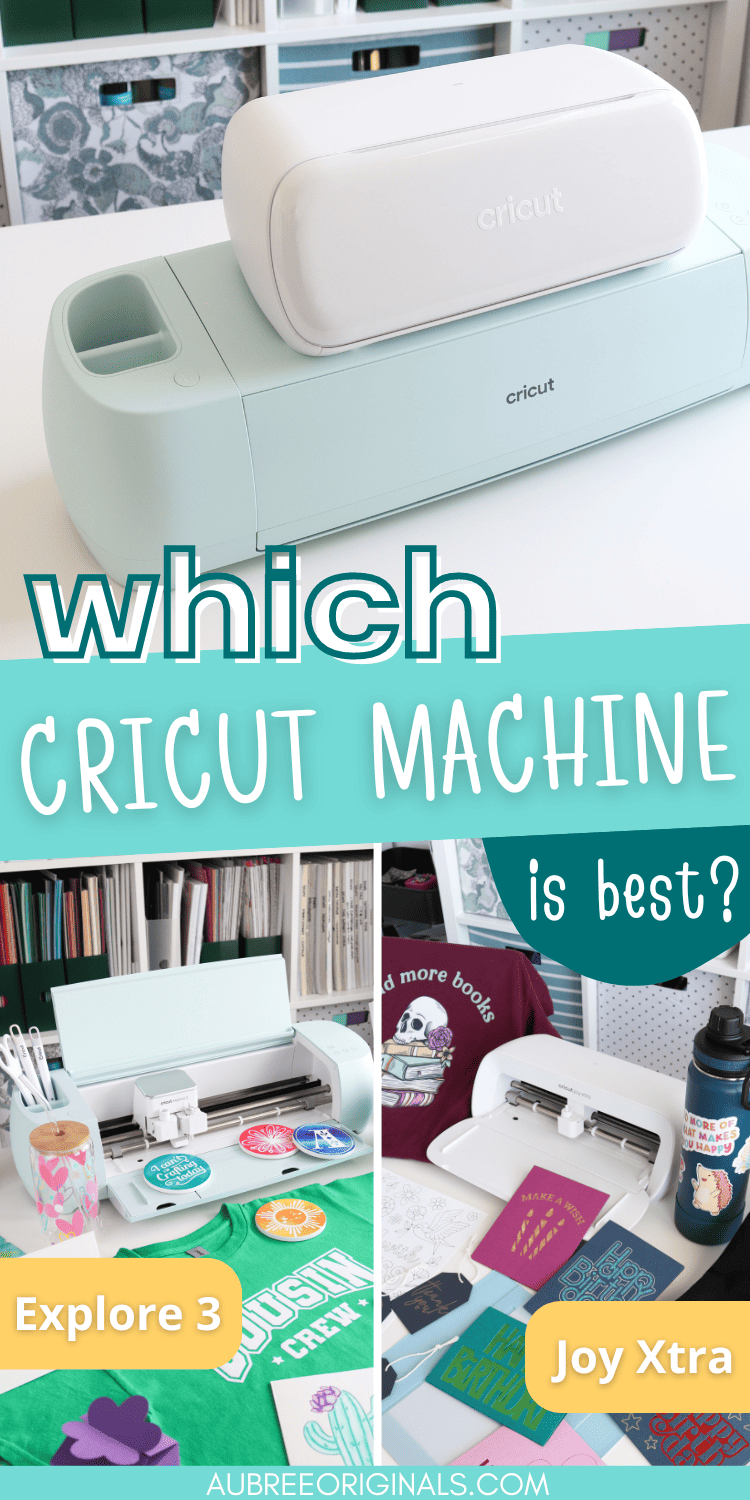Cricut Joy Xtra vs. Explore 3: Which One Is Right for You?
New to Cricut or looking for an upgrade? Read this guide to determine which Cricut machine to buy. This post compares the Cricut Joy Xtra and the Cricut Explore 3, side by side.
Choosing a Cricut machine is a big decision, but you don’t need to feel intimidated! In this post, I’ll show you all the pros and cons of the Cricut Joy Xtra and Cricut Explore 3 machines.
Both of these machines are great for beginners or anyone looking to expand their crafting abilities. I’ll highlight their key differences below so you can choose which one is the better option for you!
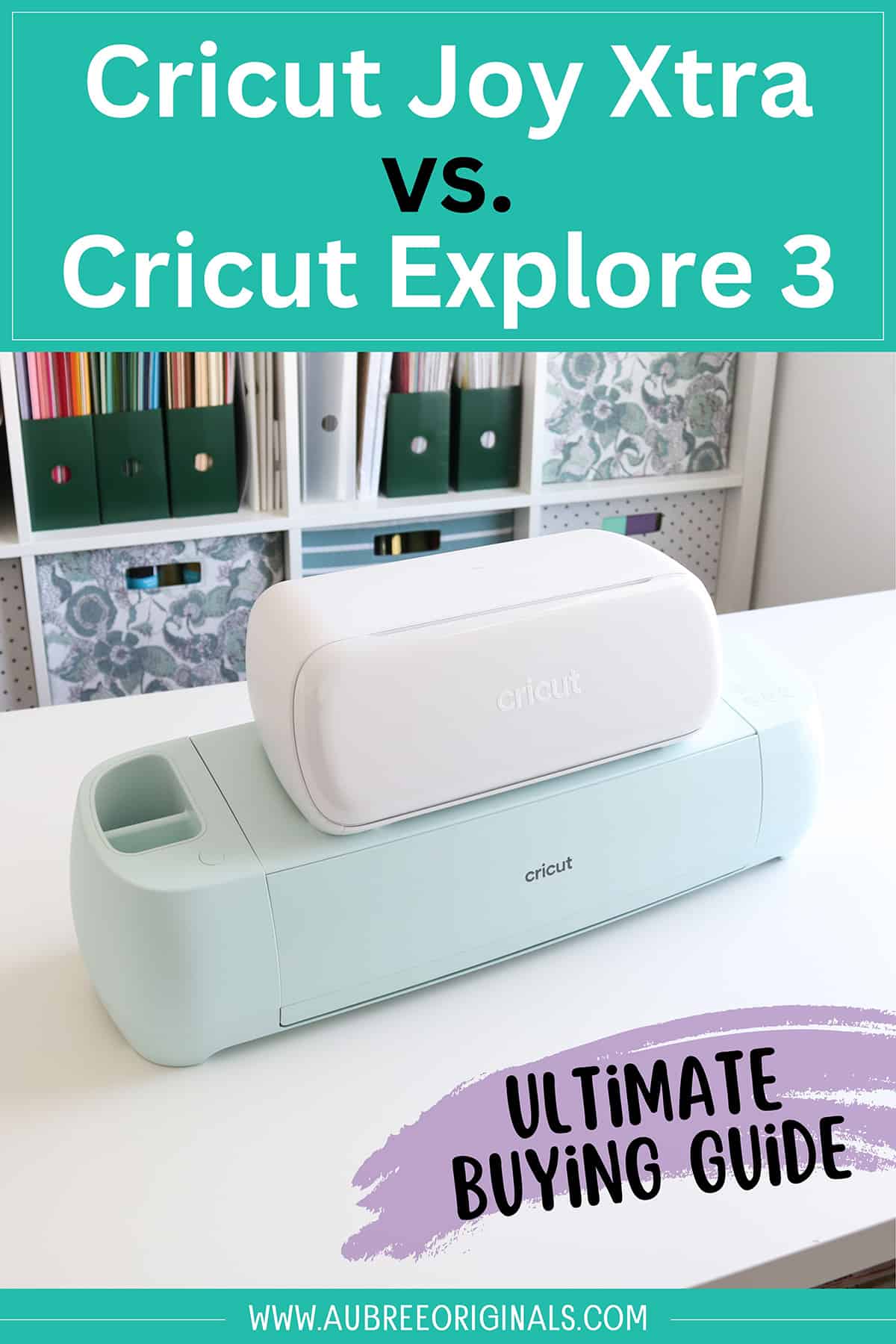
This is a sponsored post written by me on behalf of Cricut. All thoughts and opinions are my own.
This post contains affiliate links. For more information, see my disclosures here.
How to decide what Cricut machine is right for you
When deciding on a Cricut machine, it’s most important to think about the types of projects you plan on creating with it. This will help you determine what features you need in a cutting machine.
When thinking about the types of crafts you want to make, consider their size, the materials used, and any additional tools needed in addition to a normal cutting blade (e.g. the scoring stylus).
The Cricut Joy Xtra is great for:
- Print Then Cut sticker sheets
- small vinyl decals
- labels
- personalized apparel
- gift tags
- cards
- invitations
- smaller banners
Check out lots of Cricut Joy Xtra project inspiration in this post!
The Cricut Explore 3 is great for:
- any paper craft requiring score lines, such as gift boxes or paper sculptures
- vinyl decals, small or large
- larger signs, artwork, and wall decor
- personalized apparel, pillow covers, tablecloths, kids play mat, etc.
- cards (up to 4 at a time with the 2×2 card mat)
- leather and other jewelry
- banners
- mass producing projects
Check out lots of Cricut Explore 3 project inspiration in this post!
Remember that the Explore 3 can do everything the Joy Xtra can do, but not the other way around:
Both machines can cut, write, draw, and foil.
- The Cricut Explore 3 can also score. If you do a lot of paper crafting, you may find the scoring feature to be essential (I definitely do!).
Both machines come with a premium fine-point blade, which is Cricut’s standard cutting blade. I use this blade almost exclusively for my crafts.
- The Cricut Explore 3 can also use the deep-point blade and bonded-fabric blade.
Both machines are compatible with the foil transfer tool and Cricut pens and markers (each machine has their own versions that fit, so make sure you choose the Cricut Joy versions for the Joy Xtra).
- The foil transfer tool for the Joy Xtra only has one tip option (medium), while the Explore 3 foil transfer tool has three tip options (fine, medium, and bold).

- The Cricut Explore 3 can also use the scoring stylus. The scoring stylus is used to apply pressure to your material, marking straight lines where you’ll want to fold your material. However, I’ve also started to use the scoring stylus to score multiple layers on a paper craft design, making it easier to assemble the final project. This has been a game-changer!
Save $10 on any Cricut machine or heat press with the coupon code AUBREE-10
What materials are compatible with Cricut Joy Xtra and Explore 3?
Both machines can cut:
- adhesive vinyl
- iron-on vinyl
- Infusible Ink
- cardstock and a variety of papers
- writable labels
- printable sticker paper
The Cricut Explore 3 can cut even more (up to 100+ compatible materials), including kraft board, craft foam, leather, bonded fabric, felt, and wood veneer. See a comparison of all machines and their compatible materials here.
What is the maximum cut size for Cricut Joy Xtra and Explore 3?
The Cricut Joy Xtra has a maximum cut size of 8.5 inches wide and 4 feet in length when using Smart materials. When cutting on a mat, the maximum cut size is 8.25 x 11.75 inches.
The Explore 3 has a maximum cut size of 11.7 inches wide and 12 feet in length when using Smart materials. When cutting on a 12 x 24 inch mat, the maximum cut size is 11.5 x 23.5 inches.
Obviously, the Joy Xtra will limit you in the size of projects you can make and you’ll have more freedom with the Explore 3. Here are some questions you might ask yourself when seeing which machine’s cut size works better for you:
- Do you plan on making gift boxes, large signs, or any large vinyl decals? Or will you be using your Cricut for a business where you’ll want to be able to cut more items at a time on a larger cutting mat? Then the Explore 3 is a better fit for you.


- Will you primarily be cutting US Letter or A4 size materials? Or maybe making sticker sheets is the number one reason you’re buying a Cricut? Then the cut area of the Joy Xtra will be perfect for you.

Other things to consider when buying a Cricut machine
The cost
Obviously, cost might be a factor in which Cricut machine you’re able to buy.
The Cricut Joy Xtra is $199, on sale for $179, and as low as $161.10 with an Access subscription. The best value is to purchase this in a bundle.
The Explore 3 is $319, on sale for $249, and as low as $224.10 with an Access subscription. Again, I recommend purchasing this in a bundle.
These machines are only a $70 difference or less (or $95 difference between the bundles). If you think there’s even a small chance you might want the larger cutting area or ability to score or use a deep-point blade, then I’d definitely try to spring for the Explore 3.
But, there’s nothing wrong with saving some money, especially if the Joy Xtra sounds like a better fit for you and you don’t need those additional features. (And it is such a fun little machine to use!)
The size, weight, and portability
The Joy Xtra is 12.5 x 6 x 5.5 inches in size, which is about half the size of the Explore 3 (22.2 x 7 x 5.9 inches in size). The Joy Xtra is also half the weight at 6 lb while the Explore 3 is 11.2 lb.
Because of this, the Joy Xtra is much easier to move around, transport to different locations, or tuck away when not using it. If you’re looking for portability, definitely go with the Joy Xtra.
The connectivity
The only way to connect the Joy Xtra to the Cricut Design Space app is via bluetooth.
The Explore 3 has the option to connect with bluetooth or directly to your computer with the included USB cable.
I primarily use bluetooth, but it’s not as reliable as connecting via USB. If you ever run into bluetooth connectivity issues, it’s nice to have the USB cable as a backup.
The cut speed
The Joy Xtra has a maximum cut speed of 5.6 inches per second. The Explore 3 can cut twice as fast, up to 11.3 inches per second (these maximum speeds are when cutting Smart materials without a mat).
I can’t say I’ve noticed the Joy Xtra’s slower cut speed too much, but it’s definitely slower at drawing (the Joy Xtra took 12 minutes to draw my Bloom With Kindness coloring page and the Explore 3 took less than 8 minutes).
I think cut speed will be most important if you plan on using your Cricut for a business where you’ll be mass-producing projects (along with the cut size, of course, since you’ll want to maximize space on a cutting mat).
The color
Color is lower down on my list of important features to consider when buying a Cricut machine, but it’s still worth mentioning.
The Joy Xtra is all white: matte white sides, glossy white front and back. Even the Cricut logo is white. This makes the Joy Xtra neutral enough for almost everyone!
The Explore 3 is a mint green color with a matte finish.
I think both machines are sleek and gorgeous!
Comparing Cricut Joy Xtra vs. Explore 3

Pros of the Cricut Joy Xtra
- small, lightweight, and portable
- great for beginners
- very quiet
- neutral white color
- lots of new materials specifically sized for the Joy Xtra
- Smart cutting machine: can cut Smart materials without a cutting mat (so convenient!)
Cons of the Cricut Joy Xtra
- size of projects is limited to 8.5 inches wide and 4 feet in length (8.25 x 11.75 inches on a cutting mat)
- only connection option is via Bluetooth
- slower cut and draw times
- no power or load button on machine (must click from Design Space, kind of annoying going back and forth, at least when using the desktop app)
Pros of the Cricut Explore 3
- can cut up to 11.7 inches wide and 12 feet in length (11.5 x 23.5 inches on a 12 x 24 inch cutting mat)
- can score
- two connection options with either the included USB cable or Bluetooth
- much faster cut and draw times (twice as fast as Joy Xtra, and actually my fastest Cricut machine overall)
- tool and blade storage in machine
- Smart cutting machine: can cut Smart materials without a cutting mat (so convenient!)
Cons of the Cricut Explore 3
- heavier and not as portable as Joy Xtra
- noisier when loading and cutting, beeps when tool clamps move up and down to draw or score
- more expensive; also, cutting mats for Explore 3 are more expensive than mats for Joy Xtra
If you have more questions on either of these Cricut machines or want to compare additional machines, check out Cricut’s comparison guide here.
Which machine is better, Cricut Joy Xtra or Explore 3?
Ooh, this is such a tough question. I think, ultimately, the Explore 3 is the nicer machine and often the better investment for most people. I doubt you’ll ever regret the larger cut area or having the option to score paper crafts (I don’t think I could live without the score feature).
The only mild annoyance I’ve had with the Explore 3 is that it’s noisier (which you’d expect with the larger machine mechanism, except it’s also a lot noisier than my Maker 3). The Joy Xtra, on the other hand, is very quiet.
Though the Joy Xtra may feel like a small beginner cutting machine, it is mighty! Check out all the fun projects you can make with the Joy Xtra here.
I have so much fun using my Joy Xtra and I’m glad I have it…in addition to my other machines. For me personally, I’m glad I also have the added capabilities of the Explore 3 and Maker 3 at my crafting disposal.
Which Cricut machine is right for me?

I hope reading through this post has helped narrow down which Cricut machine is right for you, at least between the Cricut Joy Xtra or Explore 3. But just to reiterate:
If you have any doubt in your mind whether you might want to make larger projects in the future or need additional capabilities of scoring or a deep-point blade for thicker materials, then I strongly encourage you to go with the Explore 3.
You want to be sure you’re picking the right machine for all your crafting needs, including crafts you might grow into later. There’s no sense in going with the cheaper, smaller machine for now only to be disappointed and regretful later.
At the same time, there’s no need to purchase capabilities you know you’ll never use. And the Joy Xtra is a great machine with almost all the same capabilities, just on a smaller scale. I love my Joy Xtra and still use it for so many things!
What about other Cricut machines?
The other Cricut machines I haven’t talked about in this post are the:
original Cricut Joy: The smallest Cricut machine with the least capabilities. In my opinion, it’s become obsolete with the new and improved Joy Xtra (I’ve never owned the original Joy but I also don’t ever see a need for it now that I have the Joy Xtra).
Explore Air 2: This is the previous generation of Explore machines. I don’t own one so I can’t say exactly how it compares in performance to the Explore 3, but I’d imagine the newer machine to be superior. The biggest difference is that the Explore Air 2 is not a Smart machine so you don’t have a mat-less cutting option.
original Maker or Maker 3: I would probably say my Maker 3 is my favorite machine overall, but I’ve found it actually cuts a bit slower than the Explore 3. However, the Maker machines can do and cut a lot more than the Explore machines–see Cricut’s comparison guide if you’re interested in more features.
Cricut Venture: This is the largest and most expensive Cricut machine. In my mind, it’s Cricut’s “professional” machine (even though I know a lot of hobbyists enjoy it). I just can’t justify the cost (or cost of the larger cardstock) yet. Well, that, and I don’t really have space for it at the moment. But I can see how it would be amazing for extra-large or mass-produced projects!
Cricut Joy Xtra vs. Cricut Explore 3

I hope this Cricut machine guide helps steer you to the right machine for your crafting needs. You can’t go wrong with Cricut, and you’ll love what your Cricut machine can do for you!
Before you go, check out more helpful articles on these two machines:
Cricut Joy Xtra: Unboxing, Setup, and Review
Cricut Explore 3 Unboxing and Setup

Don’t forget to pin and save for later!